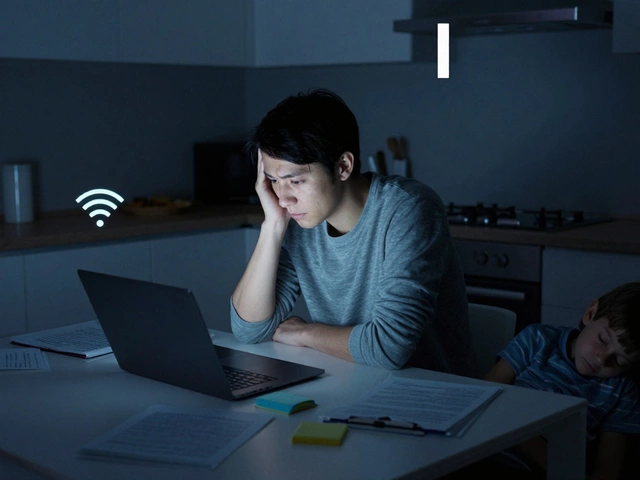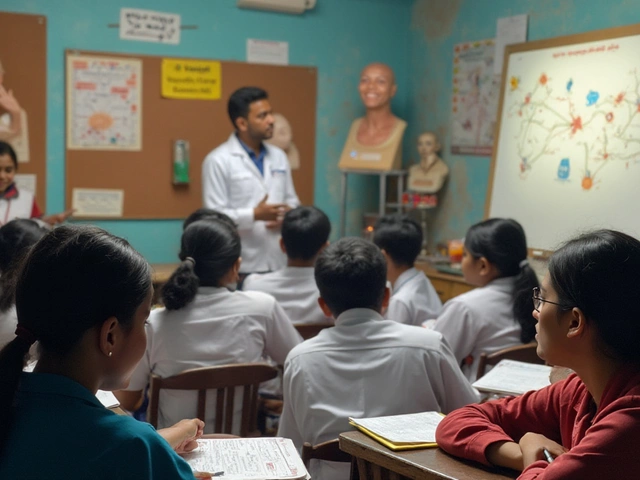Apr
28

- by Dhruv Ainsley
- 0 Comments
Interactive eLearning isn't about dumping slides online or adding a quiz at the end. If you want people to care, you’ve got to make them part of the story, not just side-line watchers. Start by figuring out what problem your learners have—do they zone out quickly or feel lost? Everything you do should help them stay curious and involved.
Forget the old-school idea that only fancy tech works. Some of the most effective eLearning I’ve seen was built using drag-and-drop templates, relatable case studies, and poll questions that made people stop and think. It’s not about showing off with flashy effects or animations. If the learner clicks through without thinking, you lost them.
Before you even open an authoring tool like Articulate or Canva for Education, sketch out the journey. Ask yourself, where should someone be at the end? Can you turn a boring process into a challenge or a scenario where choices actually change what happens next? That’s real interactivity.
- What Makes eLearning Interactive?
- Choosing the Right Tools
- Building Your First Interactive Lesson
- Tips for Boosting Engagement
What Makes eLearning Interactive?
When people hear interactive eLearning, they usually picture drag-and-drop games or quick quizzes. But real interaction runs way deeper. Interactive eLearning grabs the learner's focus and makes them an active part of the lesson, not just a spectator. This means actions, decisions, and feedback are woven throughout everything they do.
Here’s what actually counts as interactive in the world of online learning:
- Real Choices: Let learners make decisions that change what they see next, like choosing different paths in a story or solving a work problem with multiple solutions.
- Instant Feedback: When someone does an activity—answering, dragging, matching—they get quick feedback, not a generic “right or wrong.” Maybe it’s a tip, hint, or a real-world consequence.
- Scenario-Based Tasks: Instead of memorizing facts, learners act out real scenarios. This could be a hands-on practice, like handling a tricky customer, or role-play in a sales pitch.
- Human Connection: Online, it’s easy to feel isolated. Chat features, group discussions, peer reviews, or live polls bring learners together—much like a real classroom.
- Gamification: No, it’s not just badges and points. Unlocking new content, leaderboards, and small challenges keep people motivated and coming back.
Stats don’t lie. A 2023 survey found that interactive eLearning improves knowledge retention by up to 60% compared to passive video or text lessons. The reason? People stay engaged longer, make fewer mistakes, and recall more info when they’re doing—not just watching.
| Learning Type | Retention Rate |
|---|---|
| Passive (video/text) | ~25% |
| Interactive eLearning | ~60% |
If your eLearning only asks people to click “next,” you’re missing out on the whole point. Treat learners like participants, not passengers. The more control and feedback you give, the more they’ll remember—and actually enjoy—the content.
Choosing the Right Tools
Nailing the right tools can make or break your interactive eLearning project. Most folks start out thinking they need to master coding, but that’s not true anymore. Tools like Articulate Storyline, Adobe Captivate, and Canva for Education are easy to pick up and have lots of templates for building lessons fast. Even Google Forms can pull off quizzes and polls if you want to keep things simple.
Which tool fits? It depends on what kind of eLearning platforms experience you want to create. Here’s a breakdown of what the popular options offer:
- Articulate Storyline: Great for branching scenarios, drag-and-drop exercises, screen recordings, and interactive assessments. Lots of people use it because the learning curve isn’t steep—even if you’ve never designed before.
- Adobe Captivate: Works well for software simulations and responsive designs, so your content looks good on phones or tablets. It also integrates with most learning management systems (LMS).
- Canva for Education: Not just for design—Canva has ready-made templates for course visuals, infographics, and interactive PDFs. Good if you want things to look clean without spending hours tweaking layouts.
- H5P: A free browser-based tool for adding things like flashcards, timelines, and interactive videos. You can use it inside Moodle, WordPress, or standalone sites.
You might be wondering how these tools stack up. Check out this comparison of three top authoring platforms, based on user feedback:
| Tool | Ease of Use | Interactivity | Mobile Friendly | Price |
|---|---|---|---|---|
| Articulate Storyline | Easy | High | Good | $$$ |
| Adobe Captivate | Moderate | High | Excellent | $$$ |
| H5P | Easy | Medium | Good | Free |
Before you pick, consider where your learners will access the online learning—is it on desktops, tablets, or phones? Some tools like Captivate automatically adjust content size for mobile screens, saving you headaches down the road. If you plan on tracking performance or completion, make sure your chosen tool works smoothly with your organization’s LMS.
Don’t forget: Your content needs to be as easy to update as it is to build. If you’re not a fan of constantly emailing IT when you need to change something, look for tools with simple, in-app editing and quick export features. Most of these platforms offer free trials, so you can play around before committing your budget or time.

Building Your First Interactive Lesson
Ready to build your first interactive eLearning lesson? Forget the idea that you need to be a tech guru or designer. The basics are straightforward, and you really just need a plan and the right tools. This isn’t about dumping content into a web page. You want people clicking, thinking, and doing—not just sitting there.
Start with a clear learning goal. Ask yourself, “What one thing should people walk away knowing or being able to do?” For example, if you’re teaching customer service skills, the goal might be handling tough customers calmly. Every bit of your lesson needs to drive toward that goal.
- Pick your platform. Go with something like Articulate Storyline, Adobe Captivate, or even Google Forms for simple scenarios. If you want free options, H5P works in most browsers.
- Map out your storyboard. Sketch it on paper or online—decide on the order: intro, content, activities, feedback, wrap-up. Jot down which parts will be clickable, drag-and-drop, quiz, or a short video.
- Build in interactivity. Don’t just ask for the answer to a question—make them solve a problem. Use scenarios, clickable images, and polls. For example, toss in a choose-your-path story or a mini simulation of a real task.
- Test as you go. Most eLearning platforms let you preview. Ask a friend who’s clueless about the topic to try it. Notice where they get bored or stuck, then tweak it.
For reference, here’s what usually gets the highest engagement, based on numbers from Thinkific’s 2024 Learning Experience Report:
| Activity Type | Average Engagement Rate |
|---|---|
| Scenario-Based Quizzes | 73% |
| Video with Interactive Questions | 68% |
| Drag-and-Drop Tasks | 63% |
Don’t be afraid to keep things simple at first. Make one solid five-minute lesson, test it out, and get real feedback. The goal is to keep your eLearning feeling like a conversation, not a textbook with extra steps. People stick around for things that ask them to think and react, not just read and remember.
Tips for Boosting Engagement
So, you want your interactive eLearning to actually keep people paying attention? It’s all about mixing up how you present information so nobody gets bored or lost. Here’s what actually works out there, not just what sounds fancy in brochures.
- Break It Down: Keep lessons short and focused. Attention spans aren’t what they used to be—think 7 to 10 minutes per segment. If you lump everything into a giant block, people will check out fast.
- Let Learners Make Choices: Use branching scenarios or simple decision points. When folks can pick what happens next, they start thinking instead of just clicking.
- Give Instant Feedback: Don’t wait till the end for a score; let people know right away if they’re on track. Small encouragements like “Nice job!” or a quick tip go a long way.
- Mix Up Media: Videos, podcasts, and drag-and-drop activities all have their place. Switching things up keeps it fresh—nobody wants to read endless slides. A 2023 survey by eLearning Industry showed lessons that blend video and interactive quizzes get 61% higher completion rates than just text-based ones.
- Make It Social: Discussion boards or group challenges get learners to talk and help each other, which actually cements what they learn. Try adding a live Q&A or a chat option for questions in real-time.
- Gamify It—But Keep It Simple: Badges, points, or simple leaderboards add healthy competition. But don’t overdo it; if every click has fireworks, people will think it’s a gimmick and roll their eyes.
Remember how I said earlier that completion rates matter? Here’s a look at what boosts those numbers for eLearning platforms:
| Feature | Average Completion Rate Increase |
|---|---|
| Instant Feedback | +19% |
| Branching Scenarios | +27% |
| Group Discussions | +23% |
| Gamification | +15% |
Keep it real, keep it short, and make it fun to click. The difference between a snooze-fest and sticky online learning is just these practical tweaks.