Learning Management System: What You Need to Know Today
If you’re hunting for a way to run courses online, track progress, and keep learners engaged, a Learning Management System (LMS) is the backbone you’ve been waiting for. It’s the software that lets schools, colleges, and businesses upload content, set quizzes, and see who’s actually learning. In plain terms, think of it as the control panel for any digital classroom.
What is a Learning Management System?
An LMS is a web‑based platform where teachers or trainers create, store, and deliver learning material. It handles registrations, grades, and reports, so you don’t have to juggle spreadsheets or email threads. Most LMSs support video lessons, PDFs, interactive quizzes, and discussion forums—all in one place. Because everything lives online, learners can access it from a phone, tablet, or laptop, any time they want.
Two big reasons people love LMSs are speed and consistency. You can roll out a new module to hundreds of students in seconds, and every learner gets the exact same content. Plus, the built‑in analytics show you who’s falling behind, so you can intervene before it becomes a bigger problem.
Key Trends Shaping LMS in 2025
While the core idea of an LMS hasn’t changed, the tech around it is moving fast. One hot trend is the shift away from the old SCORM standard. Our article “What Is Replacing SCORM? The Future of E‑Learning Standards Explained” breaks down how xAPI (also called Tin Can) is taking over. xAPI records learning experiences in real time, even outside the LMS, giving a richer picture of what learners actually do.
Another big driver is the rise of distance learning. The piece “Why Distance Learning is Better: Flexibility, Access, and Real‑World Skills” shows how LMSs make education accessible to anyone with internet. Schools can now offer hybrid classes, and corporates can train remote teams without a physical classroom.
AI is also squeezing into the LMS space. Modern platforms suggest personalized learning paths based on a student’s quiz performance, and chatbots answer common questions instantly. This means less admin work for instructors and more tailored content for learners.
Finally, mobile‑first design is no longer optional. With most learners checking courses on phones, LMS providers are building responsive interfaces that work smoothly on small screens. Features like offline video download let students study on the go, even without a constant internet connection.
All these trends point to one thing: LMSs are becoming smarter, more flexible, and easier to use. Whether you’re a teacher looking to launch a new class, a college admin planning a campus‑wide portal, or a business aiming to upskill staff, the right LMS can save time, cut costs, and boost learning outcomes.
Ready to pick an LMS? Start by listing the features you can’t live without—mobile access, analytics, AI‑driven recommendations, or integration with existing tools. Then compare a few options, read reviews, and try free trials. The perfect LMS is the one that fits your goals without overcomplicating things.
Stay tuned to our tag page for more articles on LMS best practices, platform comparisons, and step‑by‑step guides. We keep the content fresh, practical, and easy to act on, so you can focus on teaching, not tech headaches.
Feb
3
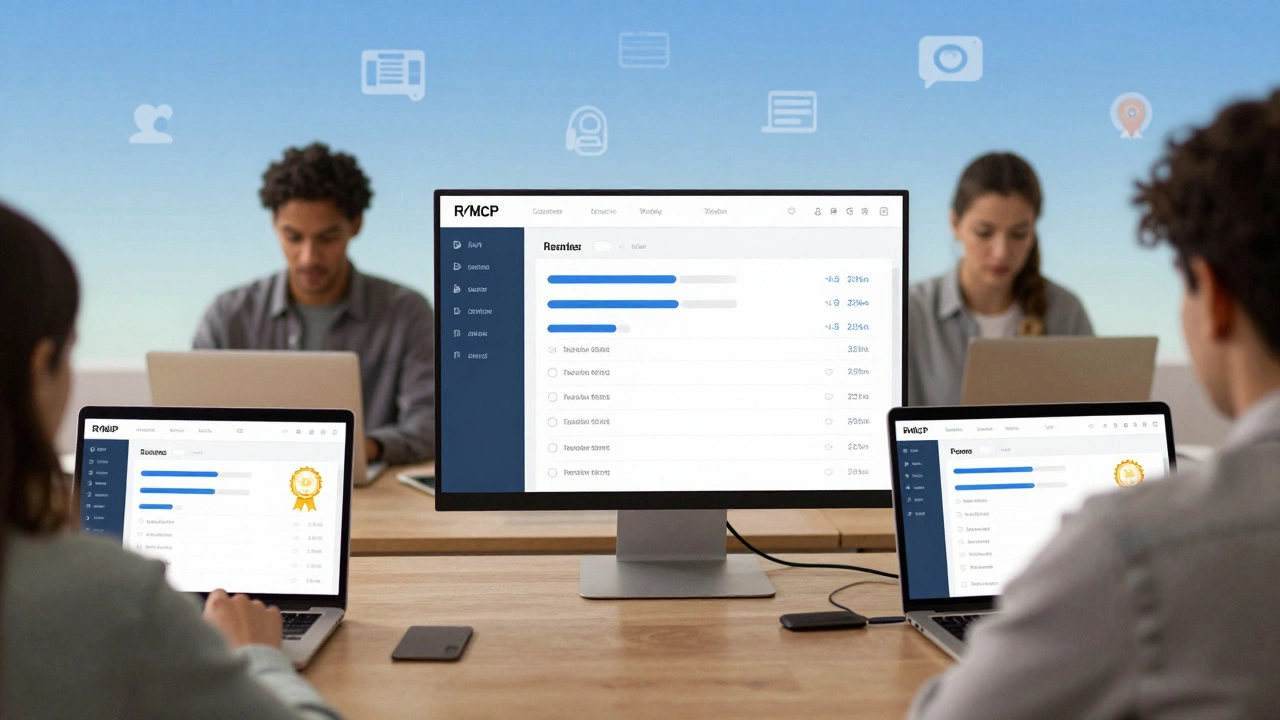
- by Dhruv Ainsley
- 0 Comments
What Is the Difference Between LMS and SCORM?
LMS is the platform where online courses are delivered; SCORM is the technical standard that lets courses communicate with the LMS. Understanding the difference ensures your training content works properly.
Apr
24

- by Dhruv Ainsley
- 0 Comments
What Does LMS Stand For? A Practical Guide to E-Learning Platforms
Ever heard someone mention an LMS and wondered what that actually means? This article cuts through the jargon and explains exactly what an LMS is, why it matters, and how it's changing the way we learn online. Get the basics, plus some lesser-known tips to make the most of any learning management system. Whether you’re a student, teacher, or a business manager, this guide will help you understand how to use LMS platforms more effectively. You’ll also pick up on common mistakes to avoid and quick tricks for beginners.