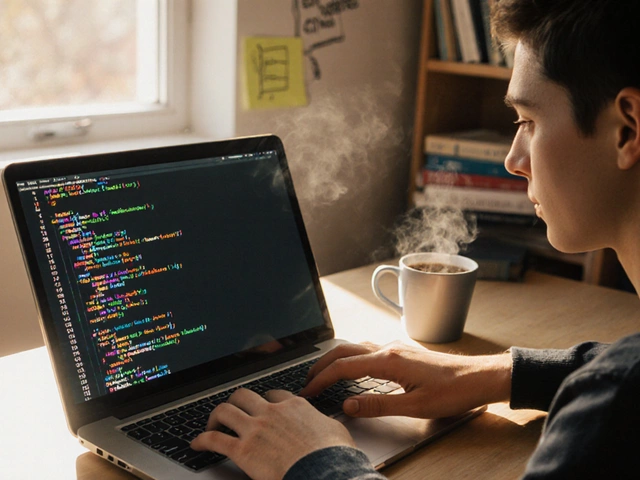Apr
24

- by Dhruv Ainsley
- 0 Comments
People throw around the acronym 'LMS' all the time in the world of online learning, but few actually stop to explain it. LMS stands for 'Learning Management System.' If you’ve ever taken an online course, watched a training video for work, or submitted assignments through a school website, there’s a good chance you were using an LMS without even realizing it.
These platforms aren’t just for classrooms or massive universities. Businesses use them to train staff, nonprofits use them to onboard volunteers, and coaches use them for sharing private member courses. At its core, an LMS is what brings your learning content, tracking, and communication into one spot—no more digging through endless email chains or scattered file folders.
Here’s something most people miss: picking the right LMS is less about the brand name and more about what you need it to do. Do you want quizzes, discussion boards, video support? Or are you looking to run huge live sessions? Your answer totally changes which features you'll care about.
- The Real Meaning of LMS
- How LMS Platforms Work
- Top Features You Should Know
- Who Actually Uses LMS (And Why)
- Common Mistakes to Avoid
- Tips for Getting the Most from Your LMS
The Real Meaning of LMS
When people talk about an LMS, they mean a Learning Management System. Basically, it's software designed to help you deliver, track, and manage learning—usually online. Think of it as the command center for e-learning, organizing everything from course content and videos to quizzes and assignment deadlines.
Here’s a quick breakdown of what a typical LMS does:
- Keeps all your training materials in one place and easy to find.
- Tracks user progress, so you actually know who's watching the videos or finishing the lessons.
- Handles tests, quizzes, and certificates automatically (no more manual grading).
- Lets you communicate with students or trainees—like messaging, forums, and announcements.
The first LMS platforms showed up in the late 90s, right alongside the early days of modern internet. Since then, they’ve exploded in popularity. By 2024, over 80% of large companies use at least one learning management system for employee training. Schools love them too—especially after the huge shift online during the pandemic.
One surprise: you don’t always need a big budget. Some LMS options are totally free or open source, like Moodle. Of course, others—think Blackboard or TalentLMS—offer slicker features if you’re willing to pay.
Bottom line, an LMS makes online education less about endless paperwork and more about learning. It puts all your lessons, tracking, communication, and results in one spot so things don’t slip through the cracks.
How LMS Platforms Work
If you’ve ever wondered what’s actually happening behind the scenes in a learning management system (LMS), here’s the deal. At the simplest level, an LMS is just software—usually a web app—that organizes learning content, tracks what people do, and connects everyone involved. Most LMS platforms are cloud-based, so you don’t have to install anything bulky or mess with updates. Just log in, and you’re ready to go from anywhere with WiFi.
When you log in as a learner, you’ll see a dashboard. This dashboard is home base, where you’ll find courses, grades, deadlines, and notices. The magic is in how the system handles your progress—it remembers what you watched, what you clicked, and if you’re falling behind. For teachers or managers, there’s a whole other set of tools for uploading lessons, grading, and sending feedback.
- Course Management: You can create courses out of videos, slides, quizzes, or even live sessions. The platform serves all of it in bite-sized, controlled chunks.
- User Tracking: Every move is tracked, including logins, time spent on content, quiz scores, and more. This helps measure if learning is actually happening.
- Communication: Most LMS systems have forums, chats, and messaging built-in, so questions don’t get lost in email inboxes.
- Assessment: Quizzes, assignments, and surveys make it easy to see who gets it—and who needs more help.
Here’s a cool fact: According to a 2023 report by eLearning Industry, over 83% of businesses now use some form of LMS for employee training, up from just 57% in 2017. The use keeps growing because tracking and automation save a lot of manual headache.
| Feature | What It Does |
|---|---|
| Content Hosting | Keeps all learning materials in one place |
| User Progress | Tracks completion and time spent by each learner |
| Assessments | Automates quizzes and grades instantly |
| Reports | Creates easy-to-read results for admins |
One more thing: Not every LMS is made for huge schools. Small businesses, gyms, language tutors—pretty much anyone sharing organized info—can set one up, often in under an hour. Many systems offer free trials, so you can test what works for your style and team.
Top Features You Should Know
If you’re picking out a LMS, there’s a bunch of features that can really make or break your experience. Let’s run through the must-haves that save time and actually make learning stick.
- Course Creation Tools: This is huge. Good learning management systems come with simple editors so you can build lessons with text, images, quizzes, and videos—no tech skills needed. You want drag-and-drop, easy uploads, and the option to mix up media types for more engaging courses.
- Tracking and Reporting: Most learning management system platforms have dashboards that show you who's completed which modules, quiz scores, and even attendance in live sessions. This is a game changer for both teachers and managers. Many LMS dashboards let you export reports for meetings or reviews.
- Mobile Access: More than half of e-learning is done on phones or tablets now. If a platform doesn’t support mobile, just skip it. Look for responsive design or a dedicated app.
- Quizzes and Assessments: Built-in quizzes, surveys, and tests help check if people are actually learning. Bonus points if the LMS lets you set timers, randomize questions, or give instant feedback.
- Integration Options: Your learning management system should get along with tools you already use, like Zoom, Google Drive, or Slack. Handy integrations mean less jumping between different sites and apps.
- Discussion Boards/Forums: Collaboration makes a difference. Most modern LMS options include chat, discussion boards, or even social feeds, so people can ask questions and share ideas without clogging up your email.
Take a look at this quick breakdown showing what features are most common in today’s top e-learning platforms:
| Feature | Percentage of Platforms with It |
|---|---|
| Course Builder | 95% |
| Tracking/Reporting | 90% |
| Mobile Access | 87% |
| Quiz/Assessment Tools | 85% |
| Integrations | 78% |
| Discussion Boards | 72% |
If you see all these boxes checked, chances are, you’ve got a strong LMS on your hands. Always check for free trials—actually using the platform is the best way to see if it fits your workflow.

Who Actually Uses LMS (And Why)
So who’s out there actually clicking around in a LMS, and why are they using it in the first place? Truth is, it’s way more than just teachers and students logging into a school website. LMS platforms pop up pretty much anywhere someone needs to learn something in a organized way or keep track of who's learned what.
Here’s a breakdown of the main groups using these systems:
- Schools and Universities: This one's kind of obvious. Teachers use LMS for posting assignments, grading stuff, sharing resources, giving quizzes, and talking to students. Students submit homework, take tests, and follow their progress through the semester.
- Businesses (Big and Small): Companies use LMS to train employees. Think required HR videos, onboarding courses, safety drills, new software walkthroughs—you name it. Big brands like McDonald's and Walmart have custom e-learning platforms just for their crews.
- Nonprofits and Governments: They also use LMS to train volunteers, document certifications, or roll out compliance requirements. For example, the American Red Cross has an e-learning platform for CPR and first aid training, all run through—yep—an LMS.
- Coaches and Content Creators: If you follow an independent creator or a professional coach, they’re probably hosting their paid courses, webinars, or digital memberships on some kind of learning management system.
Why does everyone use them? It mostly comes down to these reasons:
- Keeping everything in one spot—easy for tracking, easy for updates.
- Measuring progress, quiz results, or training completion automatically.
- Saving time with self-paced learning.
- Making compliance and certifications a breeze to handle and prove.
- Offering access from anywhere—at home, work, or on the move.
Here’s a cool stat: According to a 2023 industry report, 73% of organizations with more than 200 employees used an LMS to train staff. In higher education, nearly every university in the US has some form of online learning platform, especially since COVID-19 pushed almost everything online.
No matter the job or the audience, if you’re looking to make learning or training less of a headache, some version of an LMS is probably already in the mix—or should be. That’s why these platforms are everywhere these days, fixing old-school problems and making life a little easier for the folks who just want to get things done.
Common Mistakes to Avoid
Even seasoned users can mess up when dealing with a Learning Management System (LMS). These systems are powerful, but if you aren't careful, you can end up wasting time—or worse, losing important information. Here’s where a lot of people trip up.
- Ignoring user training. The number one mistake? Skipping the intro tutorials. Even a super easy LMS has its quirks. Not knowing your way around will slow everyone down.
- Forgetting mobile users. Many folks assume everyone will log in from a desktop. But over 60% of global learners use mobile devices for at least part of their training. If your platform isn't mobile-friendly, users will bail fast.
- Overcomplicating content. People often upload endless PDFs, wordy slides, or long videos. Short, interactive lessons land way better—especially for online education and staff training.
- Not backing up data. Imagine finishing a big project and losing it all because of a glitch or accidental delete. Many platforms offer auto-backup—set it up from the start.
- Missing out on feedback. The best LMS systems let you track what’s working and what isn't. Use quizzes, polls, or feedback forms, then actually check the results and tweak your training.
- Poor onboarding for new users. If people can’t figure out how to log in or submit an assignment, they’ll give up. Simple guides or welcome videos go a long way.
Check this quick reference to keep common headaches at bay:
| Mistake | Why It Hurts | What To Do |
|---|---|---|
| Ignoring Updates | Miss out on features, risk security flaws | Turn on automatic updates |
| One-Size-Fits-All Lessons | Bores learners, less engagement | Customize by role or need |
| Poor Organization | Users can't find important stuff | Use clear folders and labels |
Dodging these classic mistakes makes using an LMS smoother for everyone. Pay attention to setup, check in with users, and don’t let things get cluttered. Your e-learning journey will be much less of a headache.
Tips for Getting the Most from Your LMS
Getting the best out of your LMS takes more than just logging in and clicking around. Most users barely scratch the surface of what a good learning management system can do. Here’s how you can really put your platform to work, whether you’re a student, manager, or trainer.
- Explore all the features early: Take some time right at the start to dig through those menus. Most e-learning platforms include chat, video, forums, gradebooks, and even gamification tools like badges. Don’t leave these features sitting idle.
- Make use of analytics: Even basic LMS options often track progress, quiz results, and more. Use this data to spot gaps, celebrate wins, or see where people slow down. One study from eLearning Industry found that using LMS analytics boosts course completion by 18% on average.
- Set clear goals and reminders: The best way to avoid falling behind? Use the built-in calendar and notification features. Set those deadline reminders or automatic nudges for students or staff.
- Keep the content fresh: Mix things up with videos, quizzes, and polls. Stale content is the top reason users zone out. According to the 2023 TalentLMS survey, 58% of users prefer interactive formats over slides or PDFs.
- Engage with the community: Forums and discussion boards aren’t just there for show. Jump in, ask questions, answer others, and actively participate. The more you interact, the better you’ll learn.
"The most successful organizations are those that actually encourage feedback and regularly update their LMS content to fit their team's needs." — Jane Hart, founder of the Centre for Learning & Performance Technologies
If you’re running things behind the scenes, don’t forget to train your team on new features as rollouts happen. Most people forget about updates and never use the cool new stuff. Even sending out a quick walkthrough video or a checklist of new tools can make a real difference.
| Feature | Impact on Engagement |
|---|---|
| Gamification (badges, points) | Up to 30% increase |
| Social learning (forums) | Boosts completion rates by 21% |
| Progress tracking | Reduces dropouts by 16% |
Bottom line: The more you mess around with your LMS and try out its features, the more value you’ll get—whether you’re just starting out or managing a huge group. Don’t settle for the basics. Mighty things happen when you explore a little deeper.