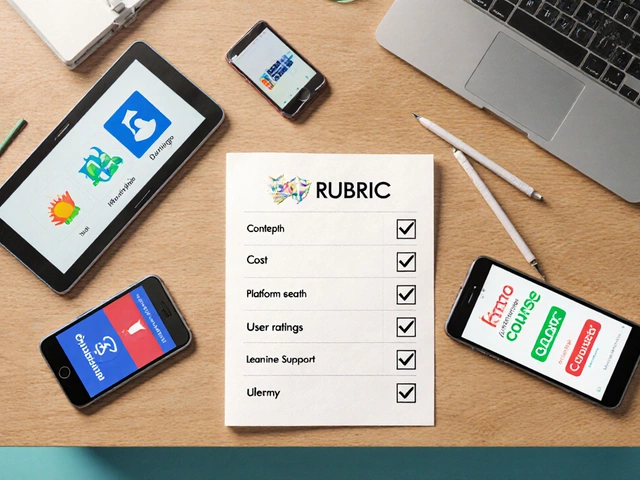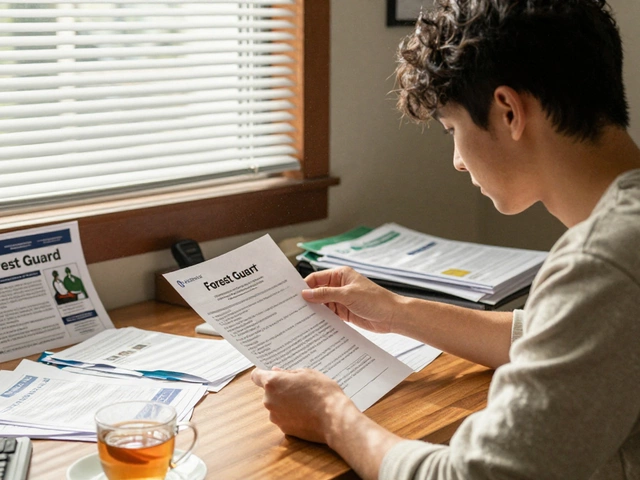Oct
18

- by Dhruv Ainsley
- 0 Comments
eLearning Platform Selector
Find Your Perfect eLearning Platform
Answer a few quick questions to get a personalized recommendation based on your specific needs. We'll match you with the best platform from our 2025 comparison guide.
Recommended Platform
Why this platform matches your needs
Choosing the best eLearning platform feels like picking a university without seeing the campus. You want a system that fits your budget, your learners’ tech skills, and the kind of courses you plan to deliver. This guide breaks down the most popular options in 2025, shows how they stack up against real‑world criteria, and gives you a quick‑reference checklist so you can decide today.
What an eLearning platform actually does
eLearning platform is a software service that hosts, delivers, and tracks digital courses for learners of any age or skill level. It usually includes tools for content creation, assessment, reporting, and communication. In a nutshell, it replaces a physical classroom with a virtual one that works on any device.
Key criteria you need to evaluate
- Pricing model - subscription, per‑seat, or free‑open source.
- Target audience - corporate training, higher education, K‑12, or hobbyists.
- Content authoring - drag‑and‑drop, SCORM support, video hosting.
- Assessment & certification - quizzes, graded assignments, auto‑issued certificates.
- Integrations - HR systems, CRM, video conferencing, analytics.
- Mobile experience - responsive design or native apps.
- Scalability & security - number of users, GDPR compliance, SSO.
Every organization will weight these differently. For example, a startup may care most about price and ease of use, while a university needs deep analytics and accreditation support.
Top platforms in 2025
Below are the eight platforms that consistently rank high across the criteria above. Each entry includes a brief definition, pricing snapshot (as of July 2025), and the type of learners it serves best.
Canvas is a cloud‑based LMS popular in higher education and K‑12 districts. It offers a modern UI, robust analytics, and a massive app marketplace.
- Pricing: $9 per user/month for institutions; free tier for individual teachers.
- Best for: Universities, colleges, and large school districts.
- Key features: Canvas Studio video tool, competency‑based grading, LTI integrations.
Moodle is an open‑source LMS that can be self‑hosted or run on MoodleCloud. Its extensibility comes from thousands of plugins.
- Pricing: Free core software; hosting starts at $80/month.
- Best for: Organizations that need full customization and have IT resources.
- Key features: Activity completion tracking, multilingual support, GDPR tools.
Blackboard is a commercial LMS used by many research universities and corporate academies. It emphasizes compliance and large‑scale deployment.
- Pricing: Custom quote; typically $12‑$15 per user/month.
- Best for: Institutions with strict accreditation requirements.
- Key features: Built‑in plagiarism detection, adaptive release, advanced analytics.
TalentLMS is a lightweight, SaaS LMS designed for corporate training and small‑to‑medium businesses.
- Pricing: Free for up to 5 users; paid plans start at $59/month for 40 users.
- Best for: Companies that need quick rollout and e‑commerce integration.
- Key features: SCORM/xAPI support, gamification, custom branding.
Teachable is a course marketplace platform that lets creators sell video‑based courses directly to consumers.
- Pricing: Free plan (transaction fees apply); paid plans $39‑$299/month.
- Best for: Solo entrepreneurs and influencers.
- Key features: Built‑in sales funnel, affiliate management, drip content.
Thinkific is a platform that combines course creation tools with a storefront for independent educators.
- Pricing: Free starter; paid plans $49‑$399/month.
- Best for: Coaches, trainers, and community‑focused creators.
- Key features: Membership sites, quizzes, multimedia lessons.
Kajabi is an all‑in‑one platform that blends LMS features with marketing automation.
- Pricing: $149‑$399/month (no free tier).
- Best for: High‑ticket coaching programs and digital product suites.
- Key features: Funnels, email campaigns, community forums.
Coursera for Business is a B2B version of the massive open online course (MOOC) provider, offering curated pathways from top universities.
- Pricing: Per‑seat licensing; starts around $400/user/year.
- Best for: Large enterprises seeking accredited up‑skilling.
- Key features: University‑backed content, skill analytics, career services.
Side‑by‑side comparison table
| Platform | Pricing (per user/month) | Target audience | Key strength | Mobile app | Free tier |
|---|---|---|---|---|---|
| Canvas | $9 | Higher ed & K‑12 | Rich analytics | iOS & Android | Yes (teacher) |
| Moodle | Free core / $80 hosting | Custom orgs | Full customizability | Responsive only | Yes (core) |
| Blackboard | Custom (≈$13) | Research universities | Compliance tools | iOS & Android | No |
| TalentLMS | $59 (40 users) | SMBs & corporates | Fast rollout | iOS & Android | Yes (5 users) |
| Teachable | $39‑$299 | Solo creators | Built‑in sales funnel | Responsive only | Yes (with fees) |
| Thinkific | $49‑$399 | Coaches & memberships | Community tools | Responsive only | Yes |
| Kajabi | $149‑$399 | High‑ticket programs | Marketing automation | iOS & Android | No |
| Coursera for Business | $400 (annual) | Enterprise up‑skilling | University‑level content | iOS & Android | No |
How to match a platform to your workflow
- Map your budget. If you’re a solo trainer, start with a free tier (Moodle, Teachable, Thinkific). For a 200‑person corporate cohort, TalentLMS or Coursera for Business may be more cost‑effective.
- Identify required integrations. Need HRIS sync? Blackboard and Canvas have built‑in SSO. Want Zapier connections? TalentLMS and Kajabi support them out of the box.
- Test the authoring experience. Sign up for a trial, upload a 10‑minute video, and create a quiz. If the UI feels clunky, move on - an unwieldy authoring tool kills content velocity.
- Check mobile accessibility. Walk through a lesson on a smartphone. Learners often use phones for micro‑learning; platforms lacking native apps may suffer lower completion rates.
- Run a pilot. Deploy a short module to 5‑10 users, collect NPS and completion stats, then decide whether to scale.
Following this checklist reduces the risk of picking a platform that looks good on paper but fails in practice.
Common pitfalls and how to avoid them
- Choosing on price alone. A $0 platform may require heavy custom development, inflating hidden costs.
- Ignoring data privacy. If you handle EU learner data, verify GDPR‑compliant contracts and data residency options.
- Over‑customizing early. Adding too many plugins (Moodle) before you understand core workflows creates maintenance nightmares.
- Skipping accessibility testing. WCAG 2.1 compliance is not optional for most public institutions.
Quick decision matrix
- Education institutions needing deep analytics: Canvas or Blackboard.
- Small businesses on a shoestring: TalentLMS free tier or Moodle self‑hosted.
- Solo creators selling premium courses: Kajabi or Thinkific.
- Enterprises seeking accredited up‑skilling: Coursera for Business.
Final checklist before you commit
- Confirm pricing model aligns with projected user growth.
- Validate that all required integrations are native or have reliable APIs.
- Test at least one full learning path (video > quiz > certificate).
- Review data‑privacy clauses and export capabilities.
- Ensure mobile app meets your learners’ device mix.
With these steps, you’ll land on the platform that lets you focus on teaching, not tech headaches.
Frequently Asked Questions
Which platform is truly free for unlimited learners?
Moodle’s core software is open source and can be self‑hosted without licensing fees, but you still need to cover hosting and admin costs. For truly zero‑cost SaaS, none of the major commercial LMSs offer unlimited free seats.
Can I sell courses directly on Canvas?
Canvas is designed for institutional use, not direct e‑commerce. You’d need a separate storefront or integration with a payment gateway to sell courses to the public.
Is SCORM still relevant in 2025?
Yes. Many corporate training departments still rely on SCORM for tracking compliance. Platforms like TalentLMS, Moodle, and Blackboard support it natively.
How do I choose between Kajabi and Thinkific?
Pick Kajabi if you need built‑in marketing funnels, email sequences, and a high‑ticket sales workflow. Choose Thinkific if you prefer a lower price point, more flexible membership structures, and a simpler UI.
What’s the best way to evaluate platform scalability?
Ask for a performance demo that simulates 10,000 concurrent users, check the provider’s SLA for uptime, and verify that the platform offers auto‑scaling cloud infrastructure or load‑balancing options.