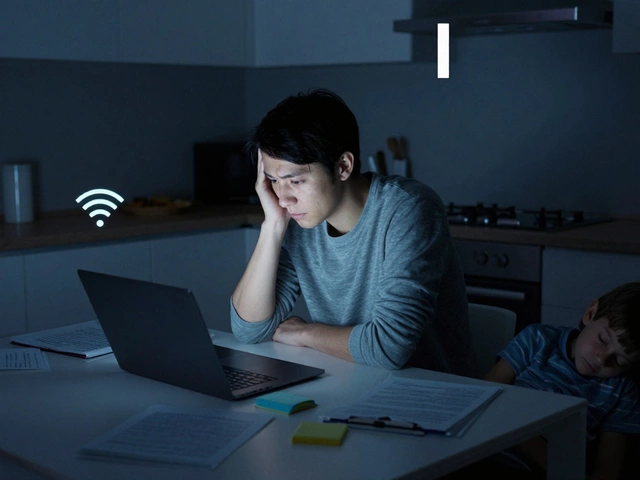May
8

- by Dhruv Ainsley
- 0 Comments
There's this myth everywhere that you need to be some kind of genius to start coding. The truth? Most people just get stuck because everything looks so unfamiliar. Variables, loops, and all that jargon can make your brain freeze. But here's the thing—coding is just a skill, not some secret club. You weren't born knowing how to ride a bike or text with two thumbs. Coding works the same way: awkward at first, but gets easier the more you play with it.
One thing that throws beginners off is how quickly things get confusing. One minute you’re writing simple lines, the next you’re staring at error messages like they’re riddles in a bad escape room. That’s normal. Everybody, pro or newbie, runs into code that just won’t work. The key is knowing that this struggle is part of the process, not a sign you should give up. If you’re already asking if coding is hard, you’re halfway to cracking it—because the people who never ask that are usually the ones who get blindsided by the first big problem.
- Why Coding Feels Intimidating at First
- What Actually Makes Coding Hard—And What Doesn’t
- Common Beginner Pitfalls And How To Avoid Them
- Practical Tips to Make Learning Coding Easier
Why Coding Feels Intimidating at First
So much about learning coding as a beginner feels weird because it’s a totally different way to use your brain. You go from using plain English to having to write in weird symbols, line breaks, and rules that seem to make no sense. Even the word “syntax error” throws people. If you type one letter wrong, your program just crashes. That’s not how most other stuff in life works, and it freaks people out.
Another big thing? There’s a ton of jargon. Stuff like “variable scope”, “function call”, “array”, and “loop” can sound straight-up alien. You open a coding class or a beginner video, and it feels like you’re in math class again. No wonder it feels hard—you can’t even Google questions if you don’t know the right words.
Now add the fact that there’s not just one way to code. There are loads of languages—Python, JavaScript, Java, and more. Each one has its own quirks. You read one tutorial, then switch to another, and suddenly things look totally different. This mix-and-match mess confuses a lot of new learners.
If you look at numbers, a survey by Stack Overflow found that over 65% of new coders feel completely lost in their first month. That’s not because they’re slow—it’s just a totally new way of thinking. Here’s a little table showing some common beginner worries and how many people experience them:
| Challenge | Percent of Beginners Affected |
|---|---|
| Understanding error messages | 72% |
| Learning vocabulary | 68% |
| Choosing a language | 54% |
| Comparing self to others | 61% |
All of this together gives the feeling that coding is just too hard or “not for me.” But really, it’s just the stress of dealing with something super new and different, not that you can’t do it.
What Actually Makes Coding Hard—And What Doesn’t
So, is coding really the nightmare it’s made out to be? It’s tough, but not usually for the reasons people expect. For most beginners, the true challenge comes from learning how to think like a programmer, not just memorizing commands. Most people picture themselves lost in endless lines of code, but honestly, the hardest part is getting comfortable with problem-solving step by step. It’s like breaking down instructions for making a peanut butter sandwich—what sounds simple can turn awkward when you actually have to tell a computer every little thing.
Here’s some real talk about what’s tough and what isn’t:
- Coding isn’t about doing super complicated math. Most entry-level programming means basic arithmetic and simple logic (if you can count and follow directions, you’re fine).
- Most frustrations come from errors and debugging. You’ll hit a wall with cryptic errors that feel totally random. Everyone goes through this—it’s not a personal flaw.
- There’s a lot of jargon. Words like “API,” “loop,” or “syntax” sound scarier than they actually are. It just takes some time for them to click.
- The myth of instant results messes with your head. Movies make it look like you’ll hack into anything in 30 seconds, but real coding is slower and sometimes boring. Patience pays off.
- Typing speed doesn’t matter. You don’t need to be a keyboard ninja—accuracy and logic are what count.
You don’t have to reinvent the wheel. Sites like Stack Overflow or built-in tools in VS Code help you solve problems fast. Copy-pasting code isn’t cheating—it’s part of the process.
Here's a little data: According to a 2023 survey from Codecademy, around 68% of new learners said their biggest hurdle wasn’t the actual code, but rather staying motivated when everything felt new and confusing. It's more about confidence and habit than brainpower.
The things people worry about most—complex math, perfect memory, super-high IQ—usually don’t matter. What really matters is getting used to facing small setbacks without quitting, and slowly building up your understanding bit by bit.

Common Beginner Pitfalls And How To Avoid Them
Most beginners face the same traps when they start with coding. Just knowing what these are can save tons of frustration. The first big one? Trying to learn everything at once. Loads of new coders bounce between ten YouTube tutorials, three different languages, and endless side projects—all within the first week. This is the fastest way to get overwhelmed.
Stick to one language, like Python or JavaScript, until you’re comfortable. Jumping around just confuses things. It’s better to understand one tool well than sort of know five. Besides, the logic behind coding stays the same no matter which language you pick first.
Another classic mistake: skipping the basics. People want to rush ahead to build apps or games but ignore the boring fundamentals—loops, conditionals, functions. Here’s the deal: if you don’t nail the basics, everything complex will fall apart. A little patience here makes everything easier later on.
Error messages also freak out new coders. Instead of reading what the error actually says, folks get discouraged and just give up or copy-paste questions into Google. Take time to break down what the computer is actually complaining about; half the time, it’s something as simple as a missing comma or a typo.
Here’s a quick list of common rookie blunders and how to avoid them:
- Trying to memorize code instead of practicing by writing small projects. Coding is like playing guitar—it’s about repetition, not cramming facts.
- Giving up after hitting bugs. Every coder, even pros, spend hours on silly mistakes. Bugs are how you learn, not proof you’re bad at this.
- Ignoring documentation and official guides. They usually have the answers, and you’ll need to get comfy with them if you want to get anywhere.
Believe it or not, a survey by Stack Overflow showed almost 60% of new developers feel stuck on their first big project. The takeaway? Feeling lost is common—you’re not alone, and nobody expects you to be perfect straight away.
If you focus on steady practice, accepting confusion as part of learning, and truly understanding the coding basics, you’ll avoid most of the classic beginner mistakes. Progress may feel slow, but that’s how solid skills get built.
Practical Tips to Make Learning Coding Easier
Getting the hang of coding isn’t about grinding through textbooks—it’s about smart habits, handy resources, and not freaking out when stuff breaks. Tons of beginners make things way harder than they have to, but the right tips can seriously shrink that learning curve.
- Coding isn’t about memorizing lines. Focus on understanding concepts like loops, functions, and variables. If you know how things work, you can Google all the syntax you want—which, honestly, is what even pros do every day.
- Use bite-sized projects instead of giant ones. Don’t try to build a social network before you’ve made a calculator. Little wins keep you motivated and reveal patterns that make tricky stuff easier later.
- Break every problem down. Got a tough assignment? Split it into tiny steps. Write out what you want the code to do in plain English first. Then translate each part into code. This trick saves hours of head-banging.
- Learn to read error messages. They look scary at first, but most are super helpful if you slow down and actually read what they say. Copy-paste them into Google. There’s a 99% chance someone else has already answered your exact question on Stack Overflow.
- Practice, then practice more—but not all at once. Short, regular sessions (think 20-30 minutes daily) work better than marathon cramming. You need time for things to stick in your brain.
Tools help, too. Sites like freeCodeCamp, Codecademy, and Scratch (for younger coders) give bite-sized lessons that don’t make you want to throw your laptop out the window. Use online communities—Discord, Reddit, even YouTube comments. There’s always someone else stuck where you are, or who just got past it and can explain in plain English.
| Method | Success Rate for Beginners |
|---|---|
| Short Daily Practice | 73% |
| Online Interactive Lessons | 68% |
| In-Person Coding Classes | 80% |
Remember, most people drop out because they never ask questions or get overwhelmed by trying to learn everything at once. Stay curious. And if you get stuck, asking for help isn’t cheating—every coder does it.