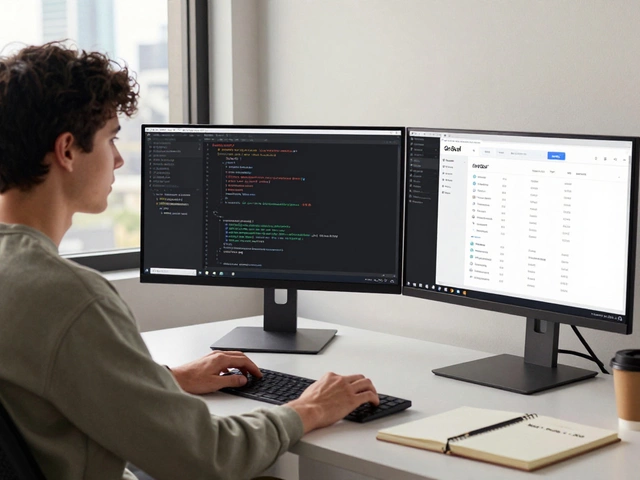Oct
25

- by Dhruv Ainsley
- 0 Comments
Ever stared at a line of code and wondered if you could actually learn it on your own? The good news is you can - it just takes the right plan, tools, and mindset.
Key Takeaways
- Pick a language that matches your goal and start with a free, beginner‑friendly resource.
- Combine short lessons with hands‑on projects to lock concepts in memory.
- Join online communities (GitHub, Stack Overflow) for instant feedback and motivation.
- Follow a regular practice routine - 30‑45 minutes daily beats occasional marathon sessions.
- Track progress with a simple checklist; celebrate every milestone.
Self‑taught coding is the practice of learning programming without formal classroom instruction. It relies on free or low‑cost online resources, community support, and a disciplined study schedule. Whether you aim to build a personal website, automate repetitive tasks, or launch a tech career, teaching yourself is entirely doable.
Why Self‑Teaching Works
Traditional coding classes offer structure, but they also lock you into a set schedule, a specific language, and a fixed price. Self‑teaching flips the script: you control the pace, choose the stack, and can pivot whenever a new technology emerges.
Studies from the 2023 Stack Overflow Developer Survey show that over 55% of developers learned at least half of their skills independently, citing flexibility and real‑world relevance as top reasons.
Pick Your First Language
Choosing a language is the first decisive step. Here are three popular starter languages and when they shine:
- Python is a high‑level, readable language perfect for data analysis, automation, and web back‑ends.
- JavaScript powers every modern browser and is essential for front‑end web development.
- Ruby offers a gentle learning curve and powers the popular Rails framework for rapid web apps.
For most beginners, Python wins the ease‑of‑learning vote because its syntax reads like plain English and it has a massive ecosystem of tutorials.
Choose the Right Learning Platform
There’s a flood of resources, but three stand out for consistency, depth, and community support. Below is a quick side‑by‑side look.
| Platform | Cost | Structure | Certificate | Best For |
|---|---|---|---|---|
| freeCodeCamp offers a full‑stack curriculum at zero cost. | Free | Project‑based, self‑paced | Yes (Free certification) | Hands‑on learners who love building real projects. |
| Codecademy blends interactive lessons with quizzes. | Free tier; Pro $39.99/month | Interactive code editor, guided paths | Pro offers a certificate. | Beginners who prefer bite‑size, instant feedback. |
| Coursera partners with universities for accredited courses. | Free audit; paid certificate $49‑$99 per course | Video lectures + graded assignments | University‑issued certificates. | Students seeking academic depth and recognizable credentials. |
All three platforms support Python and JavaScript tracks, so you can start with the same language across any of them.
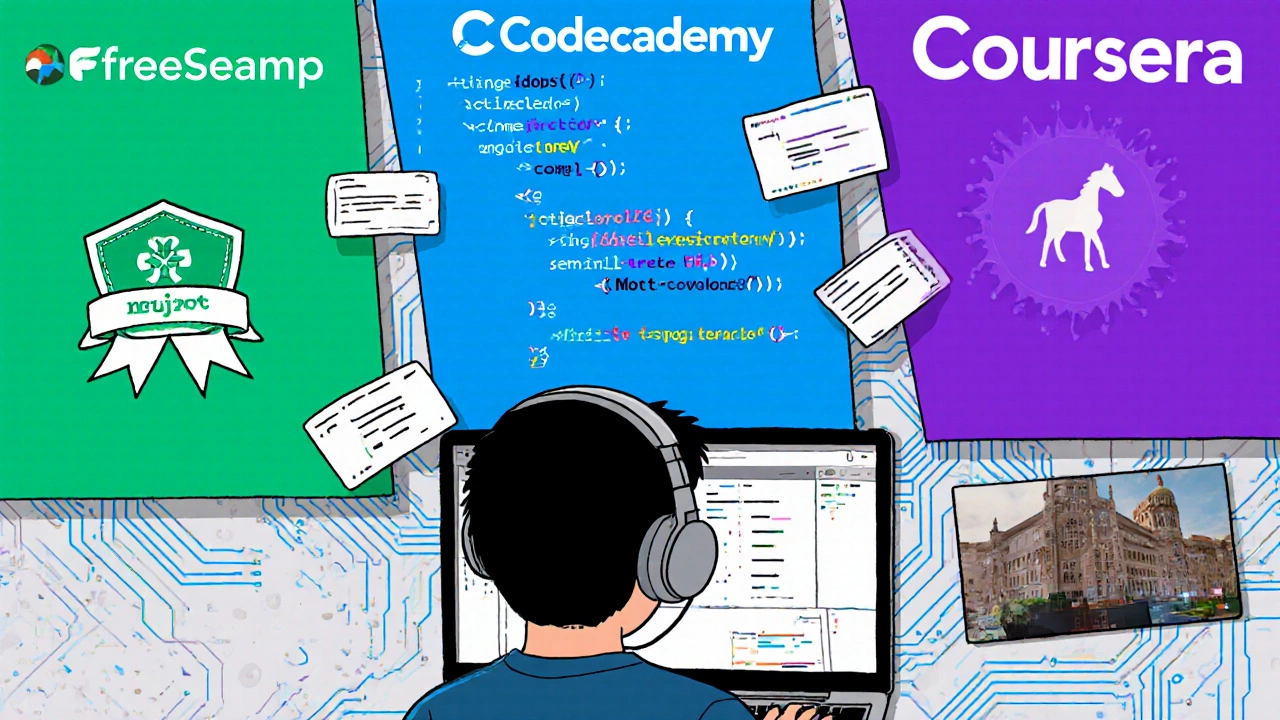
Set Up a Productive Learning Environment
Before you dive into code, install a few essential tools:
- Git for version control - it lets you track changes and collaborate.
- GitHub offers free repositories to showcase your work.
- A code editor like VS Code (free, extensible, cross‑platform).
Having these tools ready removes friction when you move from tutorial to personal project.
Build a Practice Routine That Sticks
Consistency beats intensity. Here’s a weekly template that works for most self‑learners:
- Monday‑Wednesday: 30‑minute video lesson + 15‑minute coding exercise.
- Thursday: Mini‑project (e.g., build a calculator).
- Friday: Review concepts on Stack Overflow - read answers to similar problems.
- Weekend: Open‑source contribution on GitHub or expand the weekend project.
This rhythm keeps learning fresh and gives you concrete artifacts (projects, pull requests) to add to a portfolio.
Master Core Computer‑Science Concepts
Languages differ, but fundamentals stay the same. Focus on:
- Algorithms - start with sorting (bubble, quicksort) and searching (binary search).
- Data structures - arrays, linked lists, dictionaries (hash maps), and trees.
- Complexity analysis - Big‑O notation helps you write efficient code.
Free university courses like CS50 from Harvard (available on MIT OpenCourseWare) give you a solid foundation without any cost.
Leverage Community for Faster Growth
Learning in isolation slows you down. Tap into these communities:
- GitHub - Fork projects, submit pull requests, get code reviews.
- Stack Overflow - Search for error messages; ask clear, specific questions.
- Discord/Reddit - Subreddits like r/learnprogramming host daily challenges.
When you post a question, include: what you tried, the exact error, and a small code snippet. That boosts response quality and speeds up problem solving.

Track Progress with a Simple Checklist
Seeing progress fuels motivation. Copy this checklist and tick items as you finish them:
- Complete a beginner tutorial on Python (e.g., freeCodeCamp’s Python Basics).
- Build a “Hello World” web page using JavaScript.
- Push 3 personal projects to GitHub.
- Answer at least 2 questions on Stack Overflow.
- Finish a CS50 problem set on algorithms.
When you clear the list, you have a portfolio ready for a junior developer résumé.
Common Pitfalls and How to Dodge Them
- Jumping between languages. Stick to one language for the first three months; mastery beats breadth early on.
- Skipping practice. Theory without code is like reading a cookbook without cooking. Code every new concept.
- Ignoring error messages. Treat each error as a mini‑lesson. Google the exact text, then read the relevant docs.
- Procrastinating on projects. Set a deadline, share the idea in a community, and ask for feedback - accountability works.
Next Steps After You’re Comfortable
Once you’ve built a few projects and can navigate the basics, consider these growth moves:
- Contribute to an open‑source library on GitHub.
- Earn a professional certificate from Coursera (e.g., Google IT Automation with Python).
- Start freelancing on platforms like Upwork - real clients sharpen problem‑solving under pressure.
These steps turn your self‑learned skills into marketable experience.
Frequently Asked Questions
Do I need a computer science degree to become a developer?
No. Many successful developers are self‑taught. What matters most is a solid portfolio and the ability to solve real problems.
How long does it take to learn coding on my own?
It varies, but a consistent 30‑45 minutes daily can get you to a junior‑ready level in 4‑6 months.
Which language should I start with?
For most beginners, Python is the easiest because of its readable syntax and huge community.
Can I get a job with only self‑taught experience?
Yes. Highlight projects, open‑source contributions, and any certifications. Employers care about what you can build.
What’s the best way to stay motivated?
Join a community, set small weekly goals, and celebrate each completed project. Seeing tangible results fuels momentum.